
How to repair a laptop battery
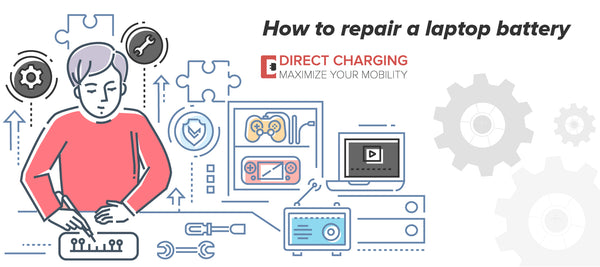
How to repair a laptop battery ?
We think it is not really necessary to talk about why is it so important to keep your laptop battery in a proper state. When it comes to laptops, there are fewer features more important than portability.
Having a laptop that’s not portable will pretty much make it a static personal computer, only smaller. In the following paragraphs we’ll find out what’s a laptop battery, how to repair such a device and what does Direct-Charging has to offer.
What is a laptop battery?
A Smart Battery System consists of two parts: a group of cells and an electronic board. The electronic board comes equipped with a microcontroller that runs a complex firmware. The electronic board controls the ‘balanced charging’ - each parallel group of cells is individually charged.
The battery cells are made of Li-Ion or Li-Polymer and their chemistry could prove to be harmful, if the charging or discharging processes are done incorrectly. That's why laptop battery manufacturers introduced the electronic board.
Why does a laptop battery fail?
More often than not, a dead laptop battery is actually a laptop battery that cannot be detected by the laptop. Basically, the battery’s internal chip detected a failure and protected the battery by entering in Failsafe Mode.
This mode consists of setting one important flag: PF (Permanent Flag). Once this flag is set, then the battery cannot be used anymore. This flag is usually set when at least one group of cells have a voltage lower than a specified value, let's say 2300mV.
So, if a group of cells stops working properly, not being able to reach the specified value of 2300mV, then the battery chip sets the PF, making the battery unusable.
While people try to replace the bad cells with new cells, this doesn't fix the issue because the PF remains set. This problem could be resolved with a special equipment which is expensive.
The steps to repair a laptop battery would be:
- Open the battery case
- Check and confirm that the cells are overly discharged
- Replace ALL cells with new cells.
It is important to replace all cells because the old cells will have a higher internal resistance which will lead to other issues.
- Reset the PF flag
- Mount the battery
- Perform calibration cycles
NipEmbedded designed a special equipment which will allow you to Test and Analyze laptop batteries .
This device is very useful for those who want to perform simple or deep tests for almost all laptop batteries available on the market.
https://www.direct-charging.com/blogs/news/how-to-charge-a-laptop-battery-externally-1
In Same Category
- Power banks for laptops: Easy-peasy tech for any battery. Tips and tricks for the most suitable one for you
- Charge your spare battery outside the laptop: A look on three external laptop battery chargers
- Why the health of your battery is as important as yours: The NLBA1 laptop battery analyzer
- How can you charge your laptop with a power bank?
- Laptop Battery Analyzer - the software
Related by Tags
- Power banks for laptops: Easy-peasy tech for any battery. Tips and tricks for the most suitable one for you
- Charge your spare battery outside the laptop: A look on three external laptop battery chargers
- Why the health of your battery is as important as yours: The NLBA1 laptop battery analyzer
- How can you charge your laptop with a power bank?
- Laptop Battery Analyzer - the software
- Laptop Battery Analyzer - presented by Direct Charging
- Should I Leave My Laptop Plugged In All The Time?
- How to repair a laptop battery
- Laptop battery life - How to maintain it and what to do when it’s over