
Laptop battery life - How to maintain it and what to do when it’s over
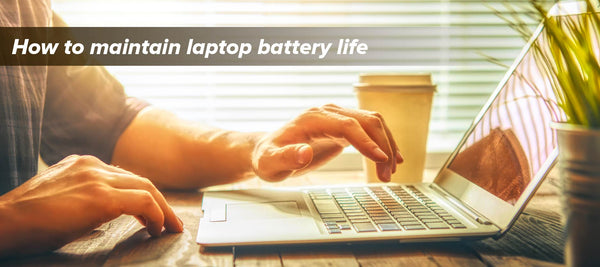
Laptops are incredible little machines, aren’t they? First of all, they are portable, meaning that they allow you to work on your projects from virtually any place you find yourself in. Then, they become more and more powerful with each generation that comes up.
However, they are dependent on their batteries and unfortunately, if you don’t take care of them, you can render your laptop useless outside of your home. Direct-Charging offers you a reliable solution - an external laptop battery charger which can be used to charge a spare battery.
First, some tips for extending your laptop battery life
Generally speaking, a laptop’s battery should last for about 2-4 years or approximately 300-700 charges. However, battery life is influenced by several external and internal factors, such as the battery type, age or use. Without further ado, here’s what you can do to extend your laptop’s battery life:
Since each battery is built to handle a specific number of charge cycles, you should act accordingly. A full cycle consists of a battery completely running out of juice and then recharging it up to 100%.
Discharge of 50% followed by a recharge to 100% characterizes a half cycle. With time, each such cycle wears down the battery capacity. We recommend having as few full charging cycles as possible per month.
A full cycle consists of a battery going from a fully charged status to a fully discharged one and charging it up fully once again.
It is necessary to allow the battery to update its internal parameters and to maintain a correct capacity. The latter is calculated in a full cycle through a smart electronic microcontroller placed inside the battery.
Another hint for saving up battery power is checking to see which apps are running in the background without a necessary purpose. Close those apps because they are eating up your battery juice.
Windows and iOS provide you with some neat software to help you maintain battery life. For example, Windows 10 has the Battery Saver, which will turn on as soon as your laptop reaches 20% battery life.
Instantly, this mode will block the function of unnecessary apps, stop Calendar syncing and push notifications (and more), conserving as much juice as possible.
MacBooks come with Power Naps, which will allow you to put your laptop to sleep without having to worry about skipping crucial tasks. Thus, it will save more battery.
Direct-Charging - consider an external laptop battery charger
Let’s say that you have tried all possible tips and solutions to fix your laptop’s battery and, unfortunately, nothing worked. You dread the remaining solution: purchasing a new laptop or a costly battery.
What if we told you that this isn’t the only solution? Direct-Charging is specialized in developing and commercializing external chargers for laptop batteries. You wonder what does this mean? Keep reading and you’ll find out.
Our external laptop battery charger connects directly to a power socket and it is used to charge up your battery. Let’s say that you have multiple batteries on your hands, you can use this neat device to charge them up separately.
Also, if your laptop’s motherboard is defective and it doesn’t allow your battery to properly charge, then you can take out the battery and connect it to our external battery charger and you’ll be back on track.
We invite you to visit our shop and pick your external laptop battery charger today.
Also read other articles:
- How to use our products: https://www.direct-charging.com/blogs/news/how-to-use-our-products
- Top 3 reason to use our products: https://www.direct-charging.com/blogs/news/top-3-reason-to-use-our-products
In Same Category
- Power banks for laptops: Easy-peasy tech for any battery. Tips and tricks for the most suitable one for you
- Charge your spare battery outside the laptop: A look on three external laptop battery chargers
- Why the health of your battery is as important as yours: The NLBA1 laptop battery analyzer
- How can you charge your laptop with a power bank?
- Laptop Battery Analyzer - the software
Related by Tags
- Power banks for laptops: Easy-peasy tech for any battery. Tips and tricks for the most suitable one for you
- Charge your spare battery outside the laptop: A look on three external laptop battery chargers
- Why the health of your battery is as important as yours: The NLBA1 laptop battery analyzer
- How can you charge your laptop with a power bank?
- Laptop Battery Analyzer - the software
- Laptop Battery Analyzer - presented by Direct Charging
- Should I Leave My Laptop Plugged In All The Time?
- How to repair a laptop battery
- How to charge a laptop battery externally
- A bit of laptop info, a power bank for a laptop battery and our standalone charger
- Should you run your laptop on mains or use its battery?
- The external laptop battery charger - when, why and how to use it
- Top 3 reason to use our NEBC1 external smart charger
- Laptop battery life - How to maintain it and what to do when it’s over